Social media has grown immensely in past few years. YouTube website is one among the most popular websites among people every age group. YouTube is second largest online platform after Google and it is third largest visited website after Google and Facebook.
As per the statics, approximately 96% of US’s teens spend time on this website and almost I billion hours of videos are viewed every single day. In addition to this, according to an analysis 80% of the internet traffic will be videos related. According to above data, it is clear that YouTube is among the first choices of businesses to advertise their products. Advertising on YouTube is not as simple as it seems.
It takes gen and expertise to choose the right type of YouTube ad to get maximum returns from the investment, because as the social media experiment and explore some type of YouTubes ads become obsolete and some new types get added. Before you invest in advertising on YouTube, you must read this article to know about the various types of YouTube ads and which type of YouTube ads will be perfect for you and will help you to generate maximum and quick revenue.
Table of Contents
7 Types Of YouTube Ads
1) TrueView video ads or skippable video ads :
TrueView ads or skippable video ads are known as best brand engagement advertisements on YouTube. These ads can be skipped after 5 seconds; therefore, these are named as skippable ads. Businesses who opt for TrueView ads have seen increase in the engagement of customers with the brand tremendously.
These types of YouTube ads are considered safest ads to invest in because advertisers will have to pay when people watch ad for at least 30 seconds. Otherwise, these ads can be paid based on optimization of action or reach to the audience. There are two basic formats, such as in stream and discovery ads, of TrueView ads. The maximum length of in-stream TrueView ads is 6 minutes and minimum length lies between 6 – 30 seconds (30 seconds is recommended).
In-stream TrueView ads are displayed in locations like YouTube videos, games, apps, and videos in Google display network. The link on the video will be directed to the website of the advertiser. Discovery TrueView ads has no limit on the length of the video and maximum 25 characters can be used to write headline of the ad and maximum 2 lines of 35 characters each can be used to write body copy. Link on the video will either directly lead to the website of the advertiser or to the Video.
These types of YouTube videos are less risky to invest in, because advertisers are paying for the viewers who watches video for more than 30 seconds and if a viewer is watching a video for 30 seconds then there are chances that they are more likely to be convert.
Besides this, TrueView videos ads are versatile. Advertisers can make ads on how- to video, demos of product, and video testimonials etc. TrueView ads should be made in such a way that it must capture the attention of the viewer within first few seconds, because according to a 2017 survey, 76% viewers tend to skip ad even if ad is beneficial for them.
2) Preroll or non-skippable ads :
There are some video ads which cannot be skipped and these can be played before, in the middle or after the video is finished. Unlike skippable videos, non-skippable videos are small in length. The duration of such videos can be 15-20 seconds. Video ads which appear in the middle of the videos, which are at least 10minutes long, are called mid-roll non-skippable ads.
Preroll videos can include people, audios, elements related to the brand, which can represent brand effectively within 15-20 seconds. Advertisers can include call-to-action (CTA) in Preroll ads because these can’t be skipped by viewers and the attention of the viewer can be optimized. Preroll ads are best suited for promoting a newly launched product or promotion of a big event.
Preroll ads are best method to receive clicks and Google also charge Pay-per-click (PPC) for non-skippable ads. There are longer Preroll ads too, whose maximum length of such videos is 30 seconds. The size of both Preroll and longer Preroll video ads is standard video size and these can be viewed on both desktop and mobile.
3) Bumper ads :
Bumpers ads are the smallest types of YouTube ads. these ads are only six seconds long. Bumper ads are displayed before a viewer chooses a video to watch. These are non-skippable ad videos like Preroll and videos and are pay per view like TrueView ad videos. Therefore, bumper videos have best of both TrueView and Preroll videos.
It is difficult to make an impression on the viewer with a just 6 seconds time slot, but a good presentation can grab the attention of viewer and ask them for call-to-action (CTA). A link can be provided in the window of these ads which can either lead viewer to the website of the business or to longer videos. According to a Google’s survey, bumper videos play an important role to boost the reach of long video promotion campaign.
Six seconds of bumper videos must be used wisely and display attention-grabbing content. The size of bumper ads is like a standard video size.
4) Display ads :
These types of YouTube ads appear above the video suggestion list. Whenever a user search for a particular subject in the search bar of YouTube list of suggested videos displayed along with the display ads. Sometimes display ads can also be seen on the right of the featured video. These types of YouTube ads are made in the form of a screenshot displaying important information clearly. The size of display ads 300X250 Pixels and 300X60 pixels.
Display ads are visible in all parts like on the top of suggested videos, on the right of the featured video, in between the playlist except the homepage of YouTube website or app. Display ads can only be seen when videos on YouTube are played on desktop. These types of YouTube ads do not display on mobile phones.
5) Overlay ads :
Overlay ads are the type of YouTube ads which can be viewed at the bottom of the video player or on the top right of the video. These advertisements are also known as “In-video advertisements”. These are kind of semitransparent banners covering the 20% of video player screen. Overlay videos are also only displayed on the desktop. Overlay ads contains image or text of size of 468X60 pixels or 728X90 pixels. These ads can be managed from Adwords of Google. Overlay ads have the maximum reach.
6) Sponsored cards :
Sponsored cards or cards are pop-up advertisements which are designed to display on the video player screen in between the videos. Sponsored cards can also be displayed on the right of the suggested video just like display videos.
These types of YouTube ads are also economic for businesses, because they have to pay per click received or number of total views. The size of the sponsored cards is 300X250 pixels for desktops and are in the form of an image or flashcards and the size of the sponsored cards is variable and in the form of jpg or jpeg or GIF (without animation) for mobile phones.
7) Masthead format :
Masthead is most expensive advertisements on the YouTube app or website. Masthead advertisements are like sponsored cards, but they cover large area on the home page of the website and has maximum visibility. Masthead advertisements are suitable for businesses with large budget.
The size of home page masthead is usually 970X250 pixels, but these can only be displayed on desktops. In addition to this, masthead expandable of size 970X500 pixels can be displayed for 24 hours on the top of the home page of YouTube website. There is one more category of masthead cards known as masthead lite. The size of masthead lite is reduced to 760X150 pixels along with 265X150 pixels banner displayed on the side of the YouTube video.
After learning about the different type of YouTube ads, let’s learn about the steps to launch a YouTube advertising campaign.
- Design and make your YouTube advertisement from the above formats.
- Create an account on the Google AdWords and login into it.
- c) After login into Google AdWord account, select your campaign type from the drop-down “+campaign” and select “video”.
- d) Enter the name of your campaign and select video from the Type drop-down menu.
- e) Select video ad format such as bumper ad video or TrueView format.
- f) Set your budget per day along with the delivery method. There are two types of delivery methods such as standard delivery and accelerated delivery. If you select standard delivery ads will be shown evenly over time and if you select accelerated delivery ads will be shown as speedily as possible.
- g) In the next step, select the network where you want to display your advertisement. You will be provided two options such as YouTube search and YouTube videos.
*if you select YouTube search advertisements will be displayed on the home page of YouTube, Channel, and video pages.
*if you select YouTube videos advertisements will be displayed as in-stream ads across the Google display network.
- h) Select the location where you want the advertisement to be published. You will be provided with various options and you can also select locations of your own choice.
- i) After selecting the location, you can also select the operating systems, devices (Mobile phones, desktop etc.) and the language of the ad.
- j) After that, you will be asked to set the advanced settings such as start date, end date, peak hours of the days.
By following the above steps, you can start your own YouTube ad and can increase to reach of your business.
You can also help yourself with some tools to optimise your YouTube channel and improve the performance of your videos such as Tubebuddy for YouTube and its extensions. Here is a TubeBuddy coupon code.
Liked this post? Check out the complete series on Digital Marketing



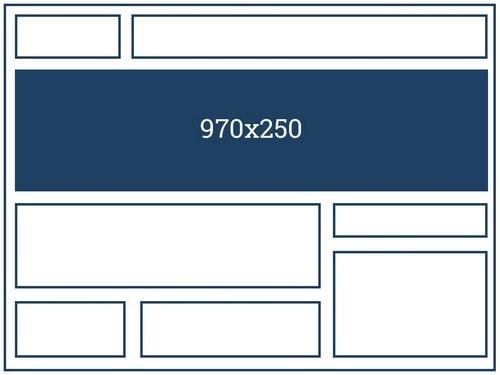
Are you able to choose which You Tube video content, you want to place a display ad ? For example, I want to place my display ad in or next to a DIY instructional Video on let’s say Replacing a Microwave Oven.
Thanks,
Domenick