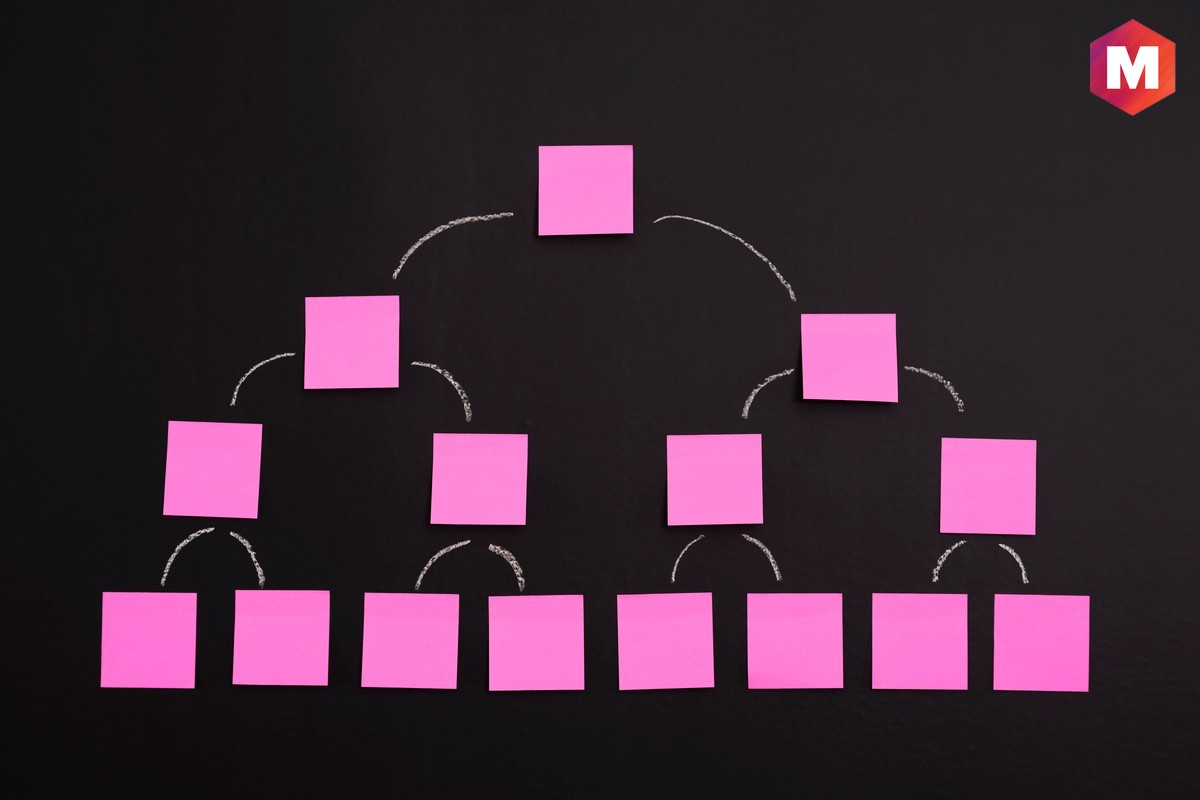A decision flow diagram is a graphical representation of the decision-making process. It shows the different decision paths that can be taken and the possible outcomes of each decision. Decision flow diagrams are useful for both decision-makers and those who need to understand the decision-making process.
There are different types of decision flow diagrams such as decision trees and decision tables. Decision trees show the decision-making process as a tree, with the different decision options branching off from the main trunk. Decision tables show the decision-making process as a table, with the different decision options listed in rows and columns.
Table of Contents
What is a Decision Flow Diagram?
Definition: A decision flow diagram is defined as an easy-to-understand diagram of all the possible outcomes of a series of associated choices to weigh different possible actions that could be taken. This decision flow diagram is also commonly known as a decision tree or decision table.
The main purpose of decision flow diagrams is to map out all potential decision paths that could be taken and then to assess the possible outcomes of each decision in order to make the best possible choice. Decision flow diagrams are useful for understanding how decisions are made, identifying decision-makers, and improving decision making processes.
Why Use Decision Flow Diagram?
A Decision Flow Diagram is a type of diagram or process map that is often used by mechanical engineers to help solve problems. It is a map of the steps that need to be taken in order to reach a certain possible solution, and it can be very useful in cases where there are a number of possible solutions.
There are many reasons why you might want to use decision flow diagrams. Here are some of the most common reasons
1. To understand how decisions are made
By mapping out the decision-making process, decision flow diagrams can help you to understand how and why decisions are made. This can be useful for understanding why certain decisions are made, and for identifying decision-makers.
2. To improve decision-making
By understanding the decision-making process, you can identify areas where decision-making can be improved. This can be useful for improving efficiency, reducing decision-making errors, and increasing transparency.
3. To streamline decision-making
Decision flow diagrams can help you to streamline decision-making by identifying unnecessary steps and decision points. This can lead to faster, more efficient decision-making.
4. To make better decisions
Decision flow diagrams can help you to make better decisions by considering all potential outcomes of a decision before making it. This can lead to more informed decision-making.
Types of Decision Flow Diagrams
The two popular decision flow diagram types are
1. Decision Trees
A decision tree is a graphical representation of the decision-making process that shows the different decision options as branches off of the main trunk. The different decision paths are represented by the different branches, and the possible outcomes of each decision are represented by the leaves of the tree.
2. Decision Tables
A decision table is a graphical representation of the decision-making process that shows the different decision options as rows and columns in a table. The different decision paths are represented by the different rows, and the possible outcomes of each decision are represented by the columns of the table.
Decision Flow Diagram vs Decision Flowcharts
When it comes to business process modeling, there are a variety of tools and techniques that can be used to map out the steps involved. Two of the most popular methods are decision flow diagrams and flow charts. While both of these tools can be helpful in visualizing a process, there are some key differences between them.
Decision flow diagrams are used to map out decisions that need to be made during a process. They typically involve a series of if/then statements that help to determine the next steps. Flow charts, on the other hand, are used to map out the processing step involved in a process from start to finish.
Decision flow diagrams are often used in conjunction with a detailed flowchart, as they can help to provide more detail about the decision-making process. A cross-functional flowchart is a useful tool to understand the process and make necessary changes.
When choosing between a decision flow diagram and a flow chart, it is important to consider the purpose of the map. If you are looking to map out a process from start to finish, a flow chart is probably the better option. If you need to map out a decision-making process, a decision flow diagram can be a helpful tool.
How to Create a Decision Flow Diagram?
Creating a decision flow diagram is relatively simple. Here are the steps you need to follow
1. Define the decision-making process
The first step is to define the decision-making process that you want to map out. This can be done by identifying all of the decision points and possible decision options.
2. Create a decision tree
Once you have defined the decision-making process, you can create a decision tree by drawing a trunk and branches for each decision point and decision option.
3. Create a decision table
Once you have defined the decision-making process, you can create a decision table by creating rows and columns for each decision point and decision option.
4. Analyze the outcomes
Once you have created your decision flow diagrams, you can then analyze the possible outcomes of each decision in order to make the best possible choice.
5. Make a decision
After you have analyzed the possible outcomes of each decision, you can then make a decision based on the information you have gathered.
6. Evaluate the decision
Once you have made a decision, you can then evaluate the decision to see if it was the right decision. This can be done by looking at the outcomes of the decision and comparing them to the expected outcomes.
7. Improving decision making
If you are not satisfied with the outcome of a decision, you can then try to improve the decision making process by identifying areas where improvements can be made. This can be done by analyzing the decision flow diagrams and looking for areas where the decision making process can be streamlined or improved.
Decision Process Flowchart Symbols
There are a few different decision flow diagram symbols that you will need to know in order to create your own decision flowchart diagrams. These decision process flow chart symbols include:
1. Decision Point
A decision point is represented by a diamond shape. This symbol is used to represent a point in the decision making process where a decision needs to be made.
2. Decision Option
A decision option is represented by a rectangle. This symbol is used to represent one of the possible decision options that can be chosen at a decision point.
3. Outcome
An outcome is represented by an oval. This symbol is used to represent the result of a decision.
4. Connector
A connector is represented by a line. This symbol is used to connect different decision flow diagram symbols together.
Now that you know the different decision process chart symbols, you are ready to create your own decision flow diagrams.
Creating a Decision Flow Diagram
There are a few different software programs that you can use to create decision flow diagrams. However, you can also create decision flow diagrams by hand using a pen and paper.
Decision flowcharts can be used to solve problems by diagramming the different types of decisions that need to be made in such cases. You may draw arrows between the possible solutions to show the order of the processing steps.
To create a decision flow diagram by hand, follow these steps:
- Draw a diamond shape to represent the first decision point.
- Draw a rectangle to represent each decision option.
- Draw an oval to represent each outcome.
- Connect the decision point to each decision option with a line.
- Connect each decision option to the corresponding outcome with a line.
- Repeat steps 1-5 for each decision point and decision option.
Creating a Decision Flow Diagram in Excel
You can also create decision flow diagrams in Excel by using the shapes tool. To create a decision flow diagram in Excel, follow these steps:
- Open Microsoft Excel.
- Click on the Insert tab.
- In the Illustrations group, click on Shapes.
- Select the shape you want to use from the drop-down menu.
- Draw the shape on your worksheet.
- Repeat steps 4-5 for each decision point and decision option.
- Connect the decision points and decision options with lines.
Creating a Decision Flow Diagram in PowerPoint
You can also create decision flow diagrams in PowerPoint by using the shapes tool. To create a decision flow diagram in PowerPoint, follow these steps:
- Open Microsoft PowerPoint.
- Click on the Insert tab.
- In the Images group, click on Shapes.
- Select the shape you want to use from the drop-down menu.
- Draw the shape on your slide.
- Repeat steps 4-5 for each decision point and decision option.
- Connect the decision points and decision options with lines.
Creating a Decision Flow Diagram in Visio
Microsoft Visio is a software program that you can use to create decision flow diagrams. To create a decision flow diagram in Visio, follow these steps:
- Open Microsoft Visio.
- Click on the File menu.
- Click on New.
- Select the Basic Flowchart template from the list of templates.
- Click on Create.
- Drag and drop the shapes you want to use onto your drawing page.
- Connect the decision points and decision options with lines.
- Save your decision flow diagram as a Visio file (.vsd).
Advantages of Decision Flow Diagrams
There are several advantages of decision flow diagrams, which include
- Decision flow diagrams are a visual representation of a decision process. This can be helpful when you are trying to explain the decision process to others.
- Decision flow diagrams can help you to identify decision points and decision options. This can be helpful when you are trying to improve a decision process.
- Decision flow diagrams can help you to identify the possible outcomes of a decision. This can be helpful when you are trying to make a decision.
Disadvantages of Decision Flow Diagrams
There are also some disadvantages of decision flow diagrams, which include
- Decision flow diagrams can be time-consuming to create.
- Decision flow diagrams can be difficult to understand if they are not well-designed.
- Decision flow diagrams may not be necessary for all decision processes.
Decision trees in machine learning and data mining
In machine learning and data mining, decision trees are a popular method for classifying instances. A decision tree is a decision support tool that uses a tree-like model of decisions and their possible consequences, including chance event outcomes, resource costs, and utility. It is one part of a larger family of decision support methods called decision analysis, which can be used to make complex decisions in uncertain or adversarial situations.
A decision tree is created by splitting the training set into subsets based on an attribute value test. This process is repeated recursively until all instances are classified. The leaves of the tree contain the class label (such as “Yes” or “No”). The paths from the root to the leaves represent classification rules.
Decision trees have several advantages over other decision support methods, including:
- Easy to understand and interpret.
- Can be used for both classification and regression tasks.
- Can handle both categorical and numerical data.
- Robust to noisy data.
- Able to handle missing values.
Disadvantages of decision trees include:
- Can be overfitted if the training data is not representative of the test data.
- Can be unstable because small changes in the data can result in large changes in the tree.
- Decision tree models are often biased if the classes are imbalanced (i.e., there are more instances of one class than another).
- Can be difficult to explain to non-technical audiences.
When to use decision trees?
Decision trees are a good choice for classification and regression tasks, particularly if the data is “noisy” or there are missing values. Decision trees are also a good choice if you want to build a model that is easy to interpret and explain to others.
If you are working with a dataset that is imbalanced (i.e., there are more instances of one class than another), decision trees can be biased. In this case, you may want to consider using a different machine learning algorithm, such as a support vector machine or a random forest.
Conclusion!
In the end, it is clear that decision flow diagrams are a useful tool for decision making, but they have some disadvantages that should be considered before using them. You can use them to help improve your decision making process by understanding decision points and decision options, but be aware that they can be time-consuming to create. For example, mind maps are a great way to brainstorm ideas, organize thoughts, and come up with creative solutions to problems.
When working with machine learning and data mining, decision trees are a popular method for classification. They have some advantages over other methods, such as being easy to understand and interpret. Now, on the final note, what are your thoughts about decision flow diagrams? When is the best time to use it? Let us know in the comments below!
Liked this post? Check out the complete series on Decision Making