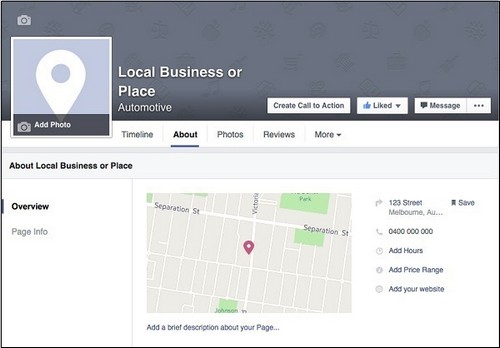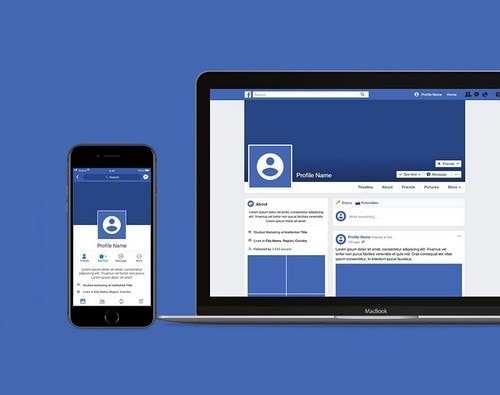For those who are new to the world of Facebook, knowing about Facebook page navigation is really important.
With the help of navigation, you will have many benefits that you cannot think of. Do you want to know more about it? Well, in that case, you have stepped your feet into the right platform.
Here we will discuss the navigation on Facebook pages and why it is so much important. However, let’s get down to some other details first.
There is really nothing much that cannot be done with the help of Facebook.
You can find people in this platform, have conversations, start a video call, and interact in the best way possible. However, this isn’t the only use of Facebook. Most people also use this platform for some other things.
Do you want to know what these things are?
Well, most people use the platform of Facebook for the promotion of their business. If you didn’t know about it till now, Facebook is one of the largest and the most popular platforms that people use in order to advertise their business to an audience that is world-wide.
Table of Contents
Know About The Facebook Page Navigation
Well, if you have a page on Facebook, then this is something that you should definitely know about. With the help of Facebook, you will now be able to create pages and get as many active users as you want to follow you.
This is one of the most important and useful things to promote your business in the best way.
However, there is one thing that you need to take care of when you open up a Facebook page.
Taking care of the Facebook Page Navigation holds very much important for the success of a page on the platform. With the help of the proper navigation methods, your visitors will be able to look at your page in a better light for sure.
Why Is Proper Navigation Important For Facebook Pages?
Don’t you feel a little bit irritated when you visit a page on Facebook that you like only to discover that it is not as informative as you expected it to be?
Nothing is in its place and the page is missing some of the most important elements that should be present there.
Well, this is where the Facebook page navigation helps you out.
When visitors enter your page on Facebook, they want everything in the usual place so that they can look at it properly. Your page needs to be on point. With the help of the navigation tools and methods, you can organize your page in the best way.
If you don’t put proper emphasis on the navigation, then people might not even want to visit your page. We mean, why would they when there are so many other pages awaiting their attention. Some of them might even have the perfect page for navigation and stuff. So, your goal is to take the help of navigation methods to ensure that your visitors have a great experience scrolling through your page.
This is where we come to help you out. Need some additional advice on how to use the navigation feature on Facebook? With the help of our tips, you will be able to do so in a better way.
Some Tips To Help You Out with Facebook Page Navigation
As we promised, here are some of the tips that will help you with the Facebook page navigation. Make sure to follow these people as it will help you a lot for sure.
1) Create The Page First
If you want to have the proper benefits of page navigation on Facebook, then you need to have a page first of all. So, create your own page. However, you need to make sure that you choose your page option first.
Whether it is going to be a business page or just another community page, you need to select the option before you proceed any further.
This is one of the most important things that you need to do. There are different features for the different options. So, do take care of that.
2) Add Your Profile Picture
The next thing that you need to do is set up a proper profile picture for the Facebook page that you just created. Now the profile picture needs to have the perfect resolution and the format that is required by the page on Facebook. Most of the businesses prefer using the logo of the company for their picture.
In case there is no logo designed already for your business, you can choose some other picture that describes your company in the best way possible. Not that you need to choose something that the people will be able to understand.
3) Add Your Cover Photo
Another one of the most important things that you need to take care of is the uploading of the profile photo that you have. The cover photo that is displayed in the pages is certainly one of the first things that are noticed by the people. You could also opt for a cover video for this part.
All you need to do is make sure that cover video or photo illustrates the personality of the brand in the best way possible. This is one of the most important things that matter a lot when it comes to Facebook page navigation.
You will also be able to provide the cover photo in the end after the creation of the page is entirely done but we recommend that you do so before.
4) Take Note Of The Page’s Key Elements
When you are done with the creation of the page, you will see a structure that resembles all the other pages that are present on the Facebook platform. But your job here is certainly not done. You need to make sure that the sections that are provided in the tabs of the page are filled properly.
These sections are the Inbox, Page, Notifications, Insights, Publishing Tools, Promotions and so much more. You need to familiarize yourself with these sections so that you are able to utilize Facebook in the best way possible. These are some of the tools that will definitely help you with the proper navigation on Facebook.
5) Settings For Your Business Page
When you are done familiarizing yourself with the different elements that are present in the Facebook page, it is the time to set the page up. You can do so by going to the Settings section on the Facebook page of yours.
There are many different options provided in the Settings section of the Facebook page. It is important that you go and use the Settings sections to improvise your page so that people will be able to see exactly what you want them to. Make the changes that are relevant to the business of yours.
6) Take Help Of The Templates
There are different templates provided at the Facebook page that you need to choose. Every single one of these templates is designed in a specific way that is meant to provide the business and the organizations with exactly what they want to have. The different templates are Standard pages, businesses, movies, charity, and so much more.
You will be able to view the details of these templates and choose the ones that suit the needs and requirements that you have. Most of the online businesses choose the template of Business because none of the others are as relatable to their liking as this one.
After the selection of the template, you need to make sure that you gather all the information that you can about it.
7) Add The Tabs And Rearrange
Facebook tabs are certainly one of the most important tools that help in the navigation of the people throughout the page. You need to make sure that you choose the tabs that you want people to see and know more about your company.
These are the tabs that will be visible to the public right beneath the profile picture of yours. There is a sidebar on the left where the visitors will be able to see the tabs that you have. It is really important to choose the tabs carefully because these tabs will be able to provide more information to the public in an organized way.
Some of the other things you need to pay attention to in Facebook page navigation are-
- Creating a Call to Action button on your Facebook page
- The right use of Setting tab to monitor and do adjustments on your Facebook page
- Managing different Facebook page roles
- Selecting your preferred Facebook page audience
- Messaging to display your average response time in getting back to the private messages
In Conclusion…
Using the Facebook Page Navigation would really be a great idea.
We hope that with the help of our tips, you are now familiar with the entire concept. Make sure to follow these tips people.
In case of any doubts about the important Facebook page navigation features, feel free to write us in the comments below.
Liked this post? Check out the complete series on Facebook Marketing