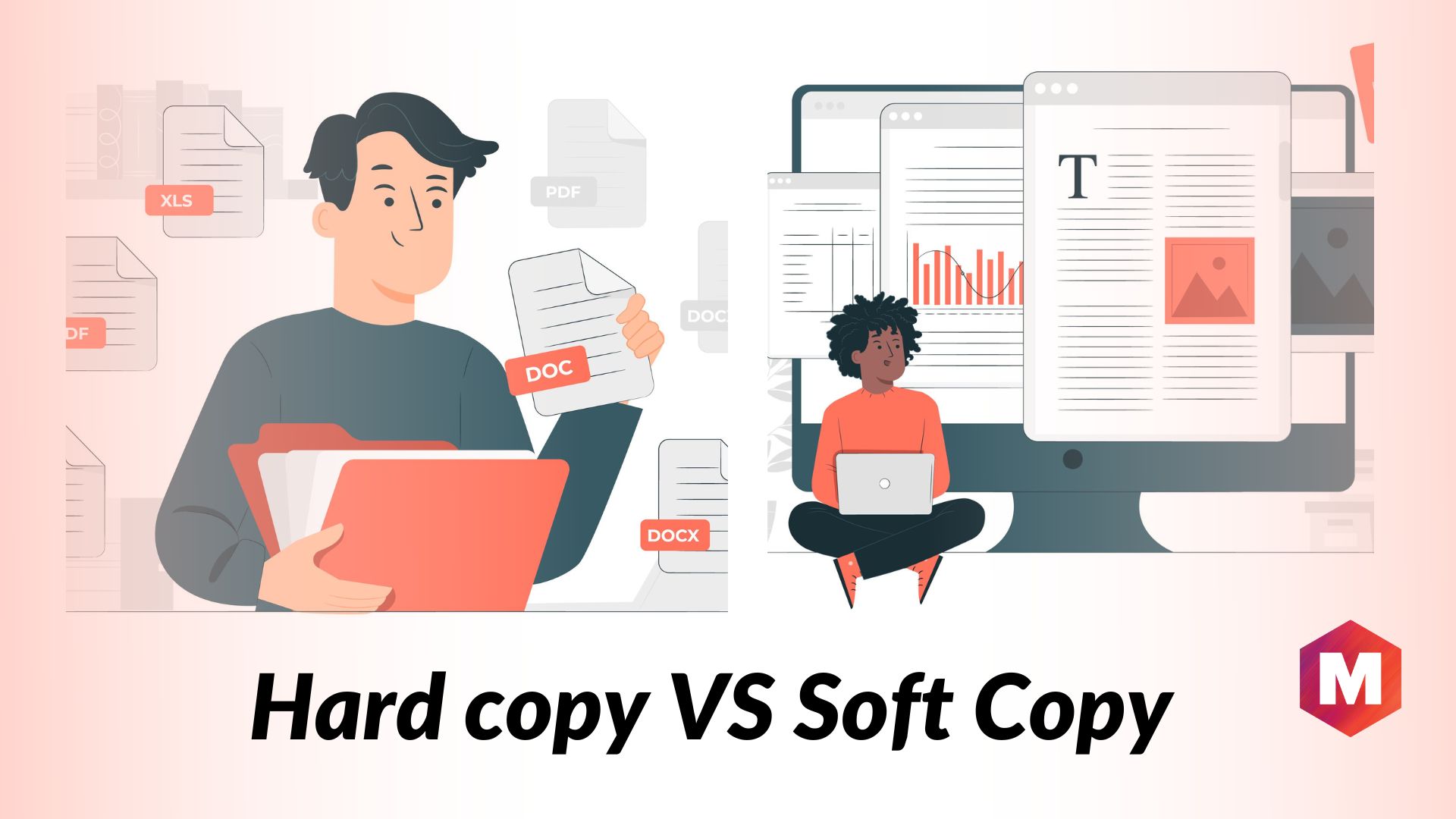Hard Copy refers to a physical copy of a document, as opposed to a digital or electronic version. Hard copies are traditionally printed on paper.
Hard copies are often preferred over electronic versions for important documents, as they cannot be easily deleted or modified. Hard copies can also be easier to read and reference, as they do not require a computer or other digital device to view.
Table of Contents
What is a Hard Copy?
A hard copy is the physical copy of any information or data that is printed on a paper or page. A hard copy is a printed replica of a digital document file from a computer, which may be created on paper or any other transparent material.
Hard copy allows documents to be examined without the need of a computer and are frequently used when someone needs to sign or approve a document. A hard copy is also useful for keeping a physical record of important information.
Understanding Hard Copy
A hard copy is a physical reproduction of the file; it’s printed on paper in a real, tangible way. It might be a photograph, text, drawing, or other forms of printable files. They exist as physical items that we can touch and feel-hence the term “hard copies.” So we may also refer to it as a tangible copy. Books, Newspapers, Printed Document Files, and Notebooks are just a few examples.
Even in the age of digitalization, hard copies remain essential for a variety of reasons. In some situations, the hard copies might be used as a backup when someone loses or destroys their electronic files. Furthermore, some individuals find it very simple to keep track of and distribute hard copies.
How is a hard copy produced by a computer?
There are a few ways to produce a hard copy from your computer. The most common way is to print the document from your computer onto a printer. You can also save the document as a PDF (portable document format) file and then print it out. Or, you can take a screenshot of the document and then print that out.
Why do we need hard copies?
While electronic files are more convenient in many ways, there are still some situations where hard copies are necessary. Hard copies are often required for official documents that need to be signed or notarized, for example. They can also be useful for keeping a physical record of important information. Hard copies can also be easier to read and reference, as they do not require a computer or other device to view.
How is a hard copy put back into a computer?
There are a few ways to put a hard copy back into a computer. You can scan the document and then save it as a digital file. Or, you can take a photo of the document and then save that as a digital file. You can also type the information from the hard copy into a word processing or other type of computer file.
Difference between Hard copy and Soft Copy
Some of the differences between hard and soft copy on different parameters are
1. Nature
A hard copy is a physical copy while a Soft copy is in digital or electronic form. A hard copy may be easily touched and handled since it is a tangible item received on any material, such as paper or flex. A soft copy cannot be touched because it is a virtual document that can be viewed on a computer screen.
2. Type of Copies
Hard copies are permanent while soft copies can be easily deleted or modified. Hard copies also take more time to print as compared to soft copies.
3. Usage
Hard copies are used when someone needs to sign or approve a document while soft copies are used for storing data on computers or other devices. Hard copies are also useful for keeping a physical record of important information.
4. Advantages
Hard copies are easy to read and reference, as they do not require a computer or other device to view. They can also be used as a backup when someone loses or destroys their electronic files. Soft copies are more convenient in many ways, as they can be easily shared and distributed electronically. They also take up less space than hard copies.
5. Disadvantages
Hard copies can be easily lost or damaged, and they can take up a lot of storage space. Soft copies can be easily edited or deleted, and they may be more difficult to read on a screen.
6. Information Storage
Hard copies are stored in filing cabinets or boxes while soft copies are stored in computers or other devices. Hard copies can also be archived for long-term storage.
7. Example
An example of a hard copy would be a printed document, such as a contract or report. An example of a soft copy would be an electronic version of the same document, stored as a PDF or Word file.
8. Preservation
Hard copies are less likely to be lost or destroyed than soft copies. Hard copies can also be archived for long-term storage. Soft copies can be easily edited or deleted, and they may be more difficult to read on a screen.
9. Electronic Medium
Hard copies cannot be easily shared electronically while soft copies can be easily emailed or uploaded to the internet.
10. Hardness
A hard copy is a physical item, so it can be touched and handled. Soft copy is in digital form, so it cannot be touched. It can only be viewed on a computer screen.
11. Space
Hard copies take up a lot of space. They need to be stored in filing cabinets or boxes. Soft copies take up less space because they are stored in computers or other devices.
12. Flexibility
Hard copies are not flexible. They cannot be easily edited or deleted. Soft copies are more flexible because they can be easily edited or deleted.
13. Ease of Use
Hard copies are easy to read and reference. They do not require a computer or other device to view. Soft copies are more convenient in many ways. They can be easily shared and distributed electronically. But, they may be more difficult to read on a screen. You may easily search pages of a soft copy in your device using some basic commands if it is not permanently deleted from the device.
In addition to these, some other notable differences between hard copy and soft copy are
1. Formatting
Hard copies cannot be easily formatted. Soft copies can be easily formatted.
2. Permanency
Hard copies are permanent if you did not lose them, destroy them or your pet did not eat them. Soft copies can be easily deleted or modified.
3. Cost
Hard copies are less expensive to create than soft copies. But, they are more expensive to store and archive. Soft copies are more expensive to create than hard copies. But, they are less expensive to store and archive.
4. Manipulation/Alteration
Hard copies are more difficult to manipulate than soft copies. Soft copies can be easily edited or deleted. Hard copies cannot be easily edited or deleted.
5. Shareability
Hard copies cannot be easily shared electronically. Soft copies can be easily emailed or uploaded to the internet.
6. Transferability
Hard copy is a physical item, so it can be transferred from one person to another. Soft copy is in digital form, so it cannot be transferred from one person to another. It can only be viewed on a computer screen.
7. Security
Hard copies are more secure than soft copies because they are more difficult to lose or destroy. But, they can be stolen or misplaced. Soft copies are less secure than hard copies because they can be easily edited or deleted. But, they are more difficult to lose or destroy.
8. Software
Hard copy does not require any software to view. Soft copy requires software to view, such as a PDF reader.
9. Viewing
Hard copy can be viewed without a computer. Soft copy must be viewed on a computer.
10. Printing
Hard copy can be printed from a computer. Soft copy cannot be printed from a computer. It can only be viewed on a computer screen.
11. Resolution
Hard copy has a fixed resolution. Soft copy can have a variable resolution.
12. Quality
Hard copy is usually printed on high-quality paper. Soft copy is usually displayed on a computer screen.
13. Access
Hard copy is more accessible than a soft copy because it does not require a computer or other device to view. Soft copy is less accessible than a hard copy because it requires a computer or other device to view.
14. Updates
Hard copy cannot be easily updated. Soft copy can be easily updated.
15. Versions
Hard copy has one version. Soft copy can have multiple versions.
16. Legal Acceptance
Hard copy is more likely to be legally accepted than a soft copy. Soft copy is less likely to be legally accepted than hard copy.
17. Hardness
Hard copy is a physical item, so it can be touched and handled. Soft copy is in digital form, so it cannot be touched. It can only be viewed on a computer screen.
18. Portability
Hard copy is a physical item, so it can be transported from one location to another. Soft copy is in digital form, so it cannot be transported from one location to another. It can only be viewed on a computer screen.
19. Environment
Hard copy uses paper, which comes from trees. Trees are a renewable resource. But, paper production does generate pollution. Soft copy uses electricity, which comes from power plants. Power plants generate pollution. But, soft copy does not use paper.
Conclusion!
Hard copies have many advantages and disadvantages. They are more permanent and less expensive to create than soft copies. But, they are more difficult to share and manipulate.
Hard copies are also more likely to be legally accepted than soft copies. It is important to choose the right format for your needs. If you need to share a document electronically, then you should use a soft copy. If you need to print a document, then you should use a hard copy.
Liked this post? Check out the complete series on Careers