Nowadays, any blog, website or e-commerce owner needs to know how users or potential customers behave on their site. The time they spend on an activity, the sections they go to, and what they read while browsing are decisive for improving sales. This is an approach to digital marketing that can really make a difference in the success of an up-and-coming project or brand.
Hotjar is directly related to this, as it is software that specializes in CRO, or Conversion Rate Optimization. This means that it is a platform that is responsible for improving and optimizing conversion rates on a given site, i.e. it helps to increase sales by carrying out analyses and statistics on customer behavior.
Contracting a software that allows you to improve this specific aspect can be one of the best decisions, especially if you have problems with not converting enough sales in your online shop. In this article, we’ll focus on Hotjar, unfold the main features it offers, and give an honest opinion on how efficient it may, or may not, be.
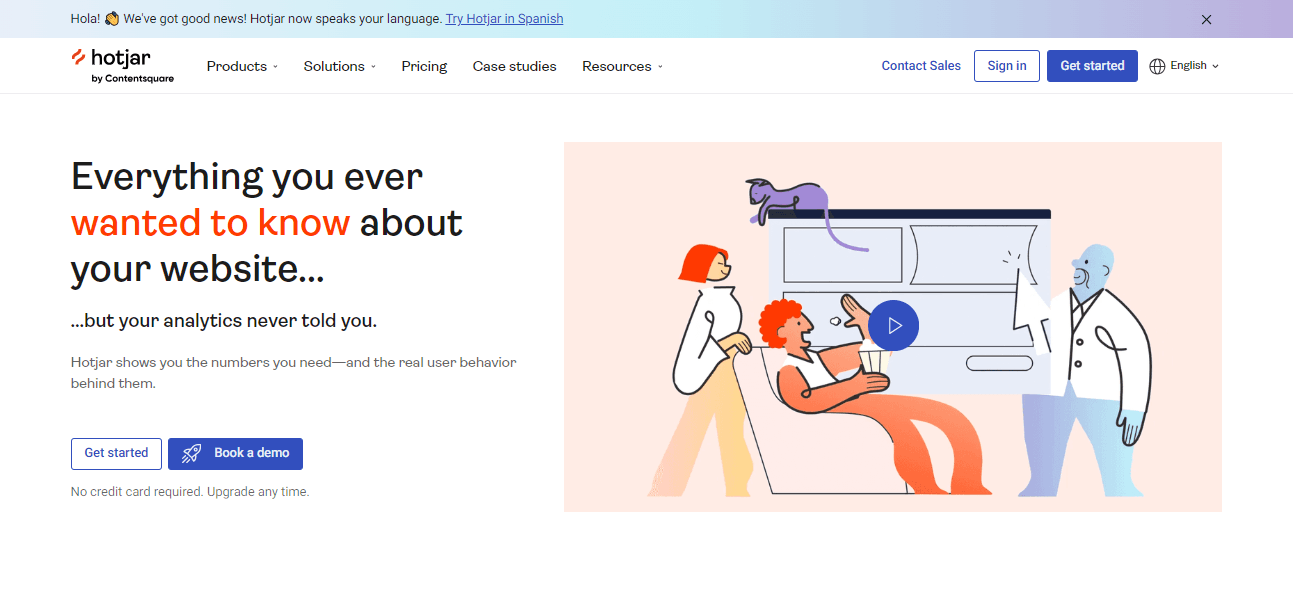
Table of Contents
What is Hotjar?
As we have already briefly mentioned, Hotjar is software that seeks to help you to optimize the conversion rates of your website. This improves the interaction between the different users who enter the site and transforms the visits into sales. Without a doubt, it is a good option to focus on the Conversion Rate Optimization (CRO) strategy to be applied and to change the aspects that do not work on the page.
In simplified form, it is a online platform that collects information as a user moves through the website of interest, collecting data, metrics, and statistics. This data can then be analyzed to understand movement patterns, user interest, and user dislikes.
All this information is taken using different functions, which are integrated into Hotjar to facilitate the use of the data. Once all the data is obtained, it is possible to formulate or reformulate marketing strategies, modify the design of the website, and do whatever is necessary to increase conversions on the website that turn into sales.
You can find out more about this tool through its official website: https://www.hotjar.com/
Hotjar Features
As we can foresee, Hotjar software is developed to offer different functions, depending on the user’s needs, problems, and the information they require to increase their sales and improve their website optimization in general. We will focus on explaining what the visitor recordings, the website heatmaps, the surveys, and other features of the traffic analytics on your site are.
– Visitor Recordings
Some metrics are very important for the positioning of a website and determining its performance or the potential it may have, and one of them is user retention and the behavior they have on it. Since it is not the same, a user who enters the page and leaves almost immediately is different from one who browses the site and enters different sections.
The visitor recording is, as its name suggests, a recording of a real user session, where you can observe how the user behaves. That is to say, you can observe the movement of the mouse inside the page, in which places clicks, the scroll makes, and where stops. It is a faithful information of how a customer interacts with your website.
This is very important because it allows you to reliably see how a person interacts with the page, what catches their attention, and if there is a problem or an error when performing a certain action, it is even possible to determine through this option, what things they dislike and why they leave the site prematurely. It is certainly a tool that can save a lot of headaches when making adjustments and improving strategies.
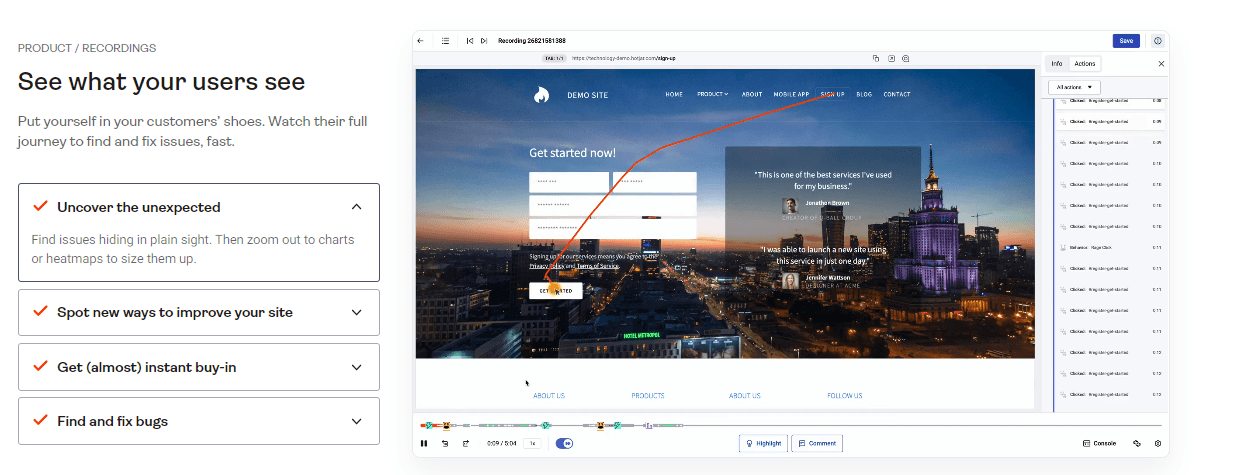
– Hotjar Heatmaps
Hotjar heatmaps are a simple and visually appealing way to observe which are the most relevant or most interesting points for users within a website. Basically, it allows you to determine if any strategy is working or if there are important elements that are going unnoticed either by their location, their size, or their design.
Hotjar has very comprehensive features in terms of the heatmap functions it offers. First, there are clickmaps, which show the elements or areas of the pages with the highest number of clicks, which allows you to determine the points that most attract users within the page.
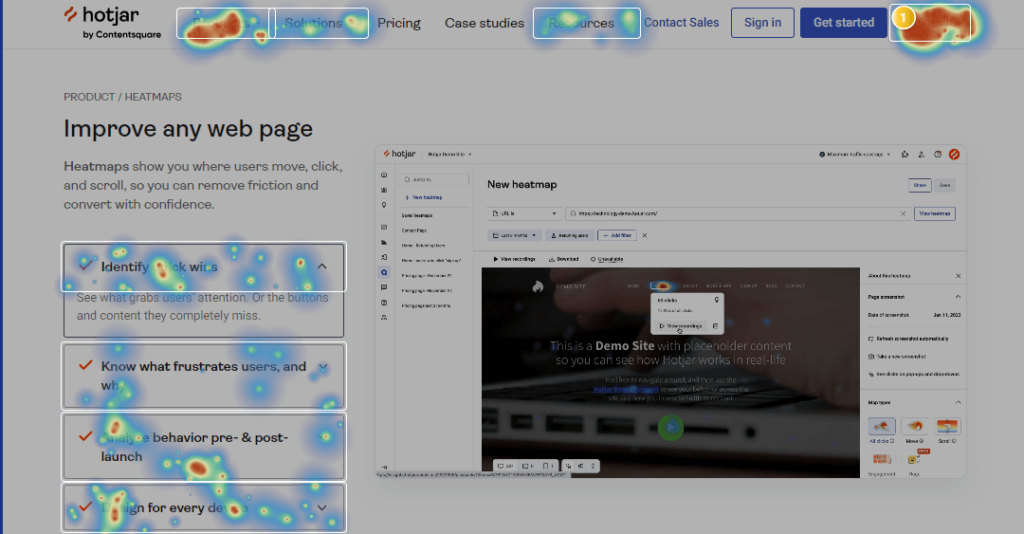
Also, there are the movemaps, which have a similar function to the clickmaps, but instead of representing the clicks of the users, it shows the greatest interest of the people according to the movement of the cursor. It indicates the areas to which the cursors are most directed, in order to represent the attention of the observers in this way.
And finally, there are the scrollmaps, which simply show the areas of the page with the greatest visualization, according to the depth to which users scroll. Hotjar Heat Mapping is a good way to determine if there are elements with certain relevance that users are not seeing due to their location. In this way, it can be determined whether to make changes in the order or design of the web page of interest.
– Conversion Funnels
When you have an online shop, it is very important to know at what point in the buying process users abandon your cart. This gives you a starting point to understand what aspects you need to improve or what things you could change to get customers to complete the whole process and end up buying from your e-commerce.
Hotjar offers a tool that allows you to visually observe and understand what percentage of users leave as soon as they enter your landing page and how many of the remaining users move on to the pricing section of your products or services. It can also indicate how many users added products to the shopping cart, how many made it to the checkout page, and in total, how many of them completed the conversion by confirming a purchase within the page.
This is a function that gives you a clear view of which sections you can focus your efforts on to improve your conversion rate. You can do this with different resources, such as, for example, an A/B test, which consists of making 2 versions of the same page or of the same element and launching them to the public to determine which of the 2 has better receptivity and would help considerably to achieve your objectives.
– Form Analytics
Hotjar software has a tool that allows you to measure and analyze how users interact with the forms on your website. That is to say, it allows you to observe the time spent typing in each of the sections, the boxes left blank, at what point in the form they abandon the activity, or if there are any problems with any particular part of the form.
This is an important feature if the forms are particularly important to your business, as it can help you identify how well they are performing in the process. However, it is important to clarify that this is not a strength of Hotjar. While it is useful information for some conversion rate optimization (CRO) strategies, the data it allows you to analyze is somewhat superficial compared to other tools with this feature.
But if the forms are not a highlight of your business, you could easily use the information provided by Hotjar and complement the data with other web metrics, which can be obtained with the other functions of this software.
– Surveys and Feedback from Visitors
The best way to collect valuable information from your leads is to ask them directly. There are different options to do that, but some of them could be pretty intrusive. One of these features is the feedback pop-ups, which are shown to users as they scroll down the website or when they go to a specific section. Here, the pop-up pops up on the screen to get users to answer a few simple questions about their experience.
Another way to do this is to place a tab or button that is visible on the entire web page so that when a user has a problem or wants to give an opinion about a particular situation, they can simply go to the respective button and leave a comment.
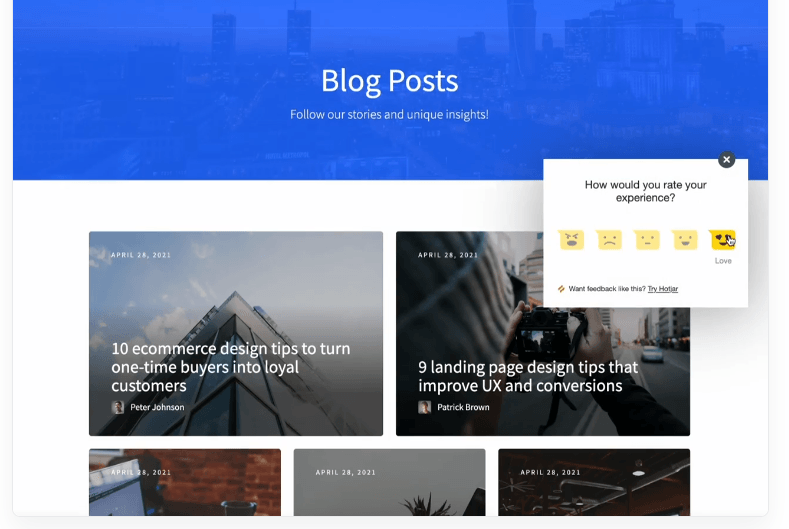
It can also be done in the form of a survey, where customers can briefly answer how their experience has been browsing the site, if they have had any inconvenience, or if their experience has been considerably good. With this option, you have to be careful concerning the length of the survey and the questions that are asked, since sometimes it can be overwhelming for the user to answer complex questions or to complete excessively long surveys, so you should carefully analyze if there is an abandonment rate in the middle of the survey.
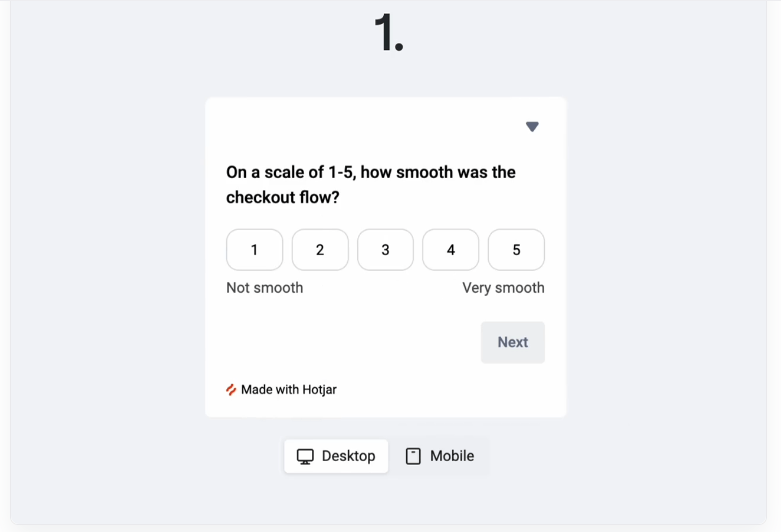
Hotjar Plans and Pricing
Hotjar software offers its users 4 different types of plans so that each person can adapt according to the needs of their business or enterprise, paying only what is necessary. In addition, you can adapt each plan to 3 different approaches. You can purchase the observe plans, optimized with heatmaps and recording options. Ask plans, focused on surveys and feedback. And the engagement plans that prioritize interviews and user testing.
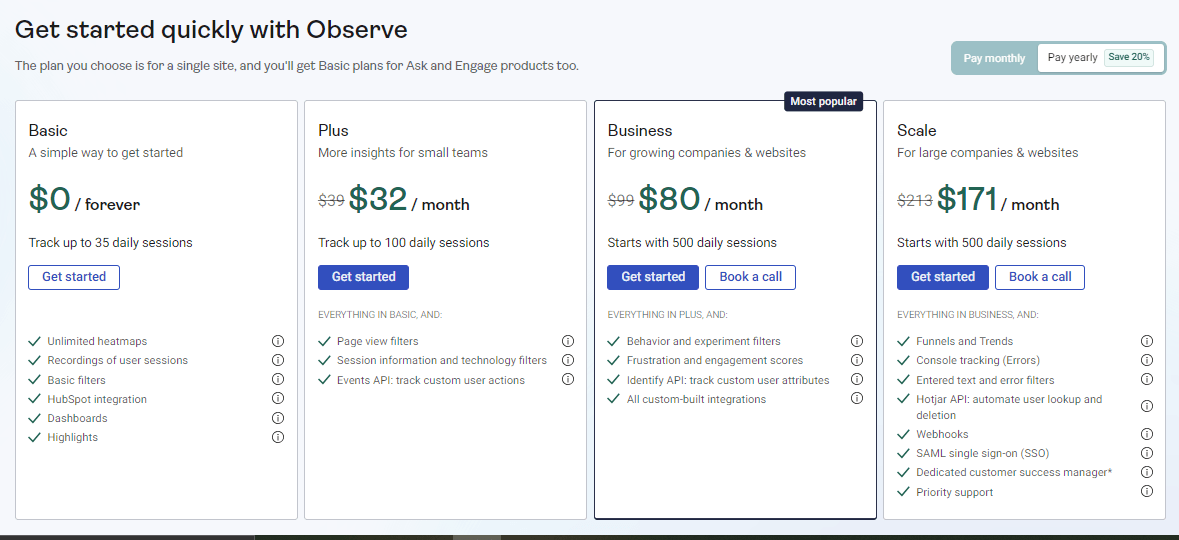
Firstly, there is a Hotjar free account, which offers basic options and is attractive to try out the main functions offered firsthand, or if you have a small business that is starting up and want to test how Hotjar could improve your performance. In this plan, you can try out Hotjar heatmaps, user session recordings, and a few other basic filters.
Then there is the Plus plan, which is the cheapest of the paid plans. Ideal for small businesses, it allows you to track up to 100 daily user sessions and configure various Hotjar APIs to customize the tracking of information according to specific events.
The Business plan is recommended for growing companies and websites; it has a slightly more robust operation than the previous plans, allowing you to track up to 500 daily user sessions on the web. It provides behavioral filters in analytics, engagement scoring, and all the integrations created for this tool.
Finally, there is the Scale plan, which is designed for large companies and websites. This plan is the most expensive and the most complete of all; it allows tracking 500 user sessions per day at the beginning, but it also offers all Hotjar’s functions without restriction, adding some options that are only available in this plan.
– Hotjar Free Trial
However, it is also important to note that Hotjar offers a free trial of 15 days, with which you can test the tool with total freedom, and then access the chosen plan. It is a good option to make sure you get the right tool for you.
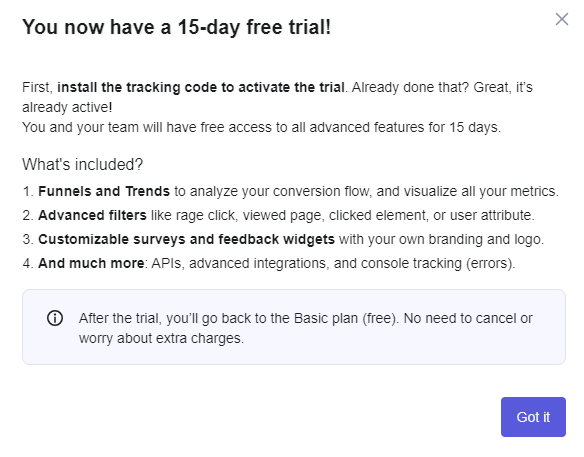
How to Use Hotjar?
Hotjar software has an interface that is very intuitive and easy to use, but here we will briefly explain how to start using this platform:
1- Go to the Hotjar official Homepage.
2- Go to the pricing section, where you will find all the available plans.
3- Choose the Hotjart plan of your convenience, which will depend on your needs and your budget.
4- Create an account in the most convenient way for you, either through a Google account or with an email address.
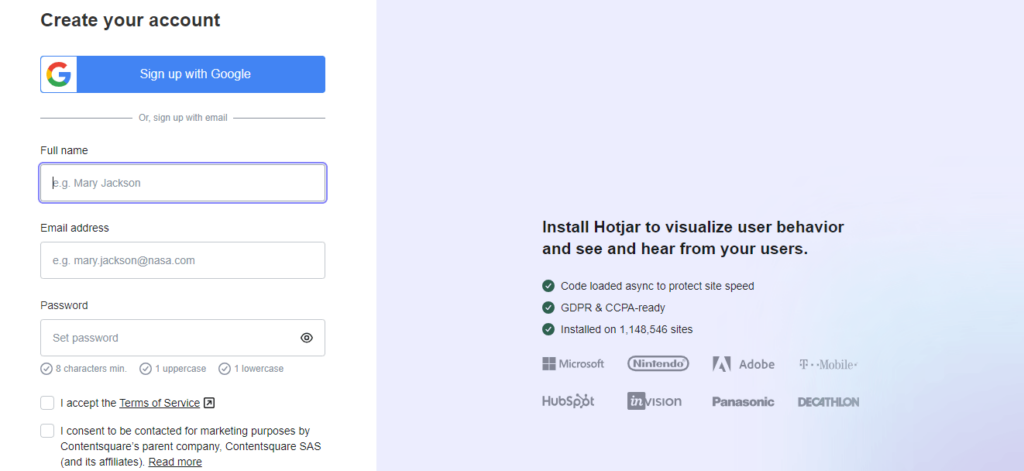
5- Continue the registration by providing basic information about your organization.
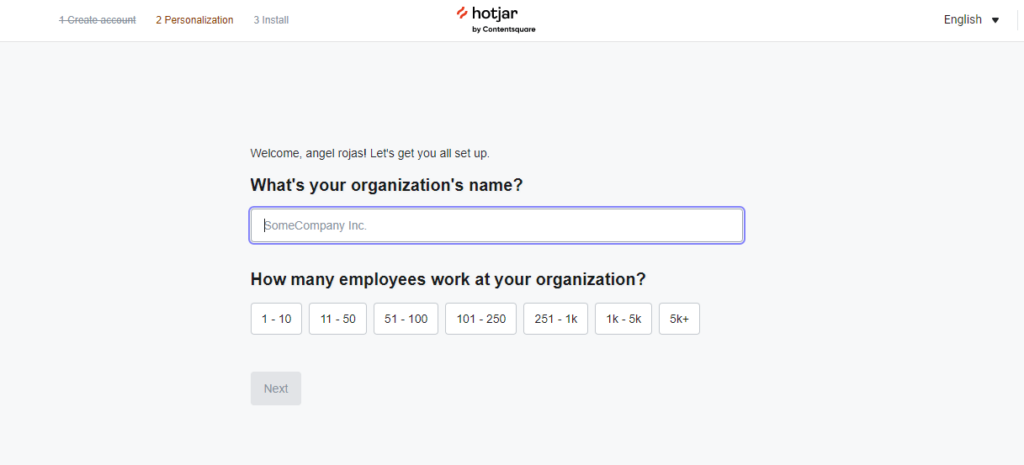
6- Enter the URL of your webpage, blog or ecommerce, from which you will track as much information as possible.
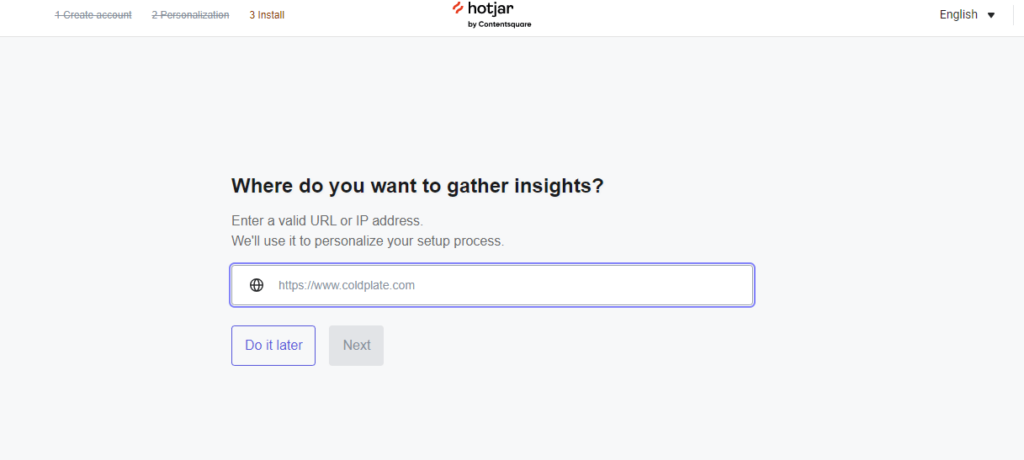
7- Customize a little bit the information that will appear in the surveys and feedback windows to finish the registration.
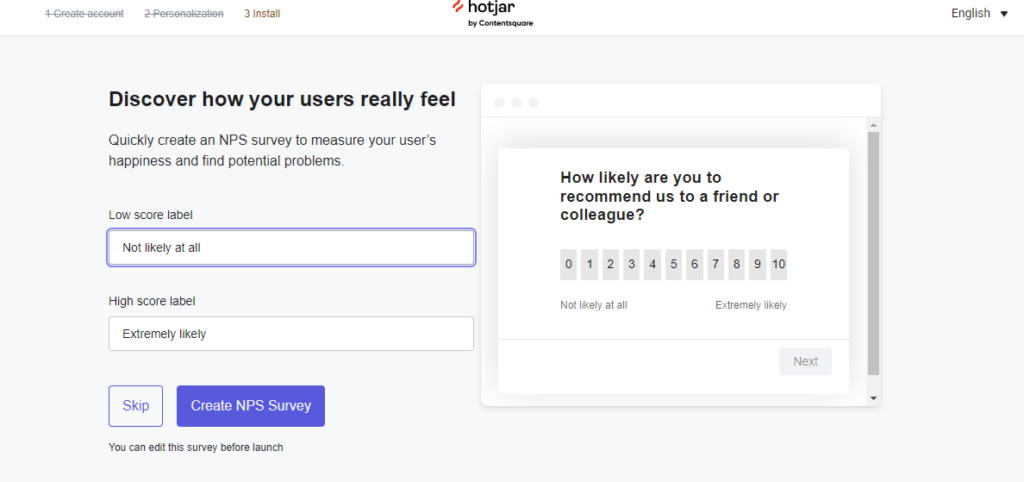
8- Once registration is complete, you will be taken to your Hotjar dashboard, where you will see a code that you will need to add to your website code so that Hotjar can start tracking the information coming from the users who visit your website.

9- Once everything is installed correctly, you will have in the left menu the functions you can access to start seeing the behavior of your visitors.
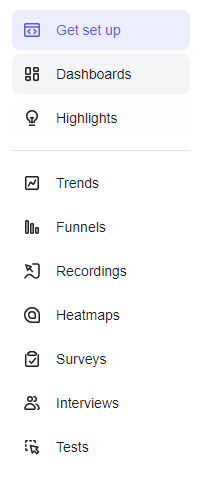
Hotjar User Reviews
When you research on the internet through different forums or pages specialized in showing the opinions of users when entering a certain platform or using a certain service, you can find many opinions about experiences using Hotjar software, having these different ratings.
Something very frequent to highlight is the good score they have given to the support service offered by the page, expressing their gratitude for the quick response or for having solved that inconvenience that they could not solve on their own. This is undoubtedly an important aspect to take into account, as it is always advisable to purchase a service where they can give you an answer to the problems that may arise.
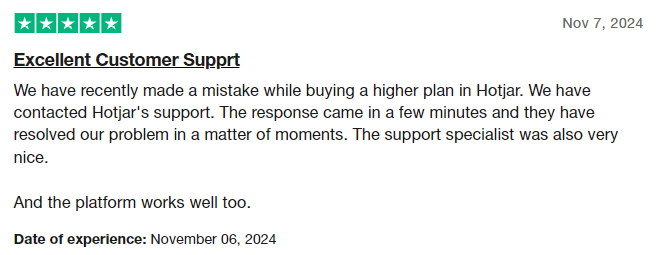
Also, a significant number of users are happy with the features they have been able to implement on their website and how the data and traffic analysis that Hotjar offers have made their conversion rates increase considerably after being able to see exactly what was causing users to leave the site.
However, anywhere, some users are unhappy with the services that were offered to them. In these cases, it is also a matter of purchasing services that are not what you need. Or not understanding what you are buying when you pay for a plan. All of these situations can lead to future inconvenience and later annoyance. That is why it is necessary to do your homework before deciding to pay for something.
Remember that Hotjar offers both a free account with limited functionalities and a free trial to test the tool in depth before you start paying for it.
What Are the Best Alternatives to Hotjar?
Although Hotjar may be a great Conversion Rate Optimization (CRO) tool for many people, it may not be entirely what you want for analyzing your online shop metrics. It is possible that you require more in-depth or complex functions, or that you need a particular type of integration that is not available. Or, it may simply be the case that you don’t like the tool or don’t feel comfortable with the interface that is presented. In these cases, it is always a good option to look at alternatives that may offer what you need or are looking for.
Crazy Egg: Crazy Egg is conversion rate optimization (CRO) software that offers several advantages over other programs on the market. Firstly, it offers a click mapping option, which is called a confetti map. This particular tool provides an analysis of the clicks that occur on your website in a much more detailed way than on other platforms. It is possible to see the clicks on the screen, segmented by location, time, or even origin.
It is certainly a tool to be considered as an alternative to Hotjar, and its prices are not as high as you can find in other options.
Microsoft Clarity: Microsoft Clarity is an interesting bet from Microsoft that offers a platform to study and analyze how users behave within different web pages. This is an interesting alternative to Hotjar, firstly because of the relevance that this company has in the whole sector. In addition, it also offers a simple and intuitive interface that speeds up all the processes and the reading of the information to a great extent.
However, the greatest advantage of this software is its unlimited analysis capacity, where it can obtain information from different web pages regardless of the number of users that enter the site. And, of course, it is free of charge, which is a plus, especially for those users who do not have the budget to purchase these services.
FullSession: FullSession is another platform specialized in Conversion Rate Optimization (CRO) that serves as a good alternative to what Hotjar can offer. In this case, it may be one of the lesser-known alternatives, but that does not mean that it is not a good option with functions that respond well to the demands of users.
If we compare this program with others, in terms of price, it remains in the average range without being surprisingly cheap, or excessively expensive. Therefore, to consider this software over others, it is necessary to focus on the features it offers. FullSession stands out for not slowing down the websites from which it obtains the different metrics, nor does it work with data collection tools that are intrusive, which favors the user’s experience at all times.
Google Analytics: Finally, there is the father of all Conversion Rate Optimization software. Google Analytics is a software, of course, from Google, which offers a tool to analyze all the metrics that your website produces. From the number of sessions, average time spent, bounces, and pages with the highest reach.
In any case, if we make a comparison of Hotjar vs Google Analytics, Hotjar’s functionalities such as heatmaps or video recordings are not offered by Analytics and therefore it is more limited in this sense than other tools such as Crazy Egg, which is more in line with what Hotjar offers.
Conclusions
The world of website optimization can be very wide, and many factors influence how a website performs, the conversion rate it may have, where users click, which elements attract considerable attention, and why they have more interaction than other aspects of the site. These are all metrics that can be relevant to your goals.
Therefore, acquiring software that helps you in traffic analysis is a great success in the vast majority of cases. Hotjar, in particular, is a good option to get all the data that can change the performance of your website for the better. This software brings a complete repertoire with which you can do all kinds of explorations to understand the how, why, and where of user behavior.
It is a great option for those interested in making use of the different website heatmaps to understand people’s interests, recordings to visualize the patterns they follow, surveys to ask about their experience within the website, or just to see the existing conversion rate and what things you need to improve to increase it.
Pros of Hotjar
- Easy-to-install and easy-to-use tool.
- A 15-day free trial where you can try Hotjar software before paying for it.
- Free plan with which basic but functional features are available to you.
- Multiple functions in one tool.
- Hotjar hetmaps (clickmaps, movemaps and scroll maps) and video recordings are very powerful tools to optimise your website and conversions.
Cons of Hotjar
- If you want to monitor many pages, the cost can go up considerably.
- Little customization in the surveys.
- Possible incompatibilities of websites developed with AngularJS.
Now it’s your turn to test this advanced conversion rate optimization tool. You can do it easily and free of charge thanks to Hotjar 15-day free trial. You can access it at https://www.hotjar.com/
Thank you for your attention. In addition to Hotjar in our Marketing Tools section we thoroughly test the best marketing tools that can help in your marketing strategy. We hope you find them useful.