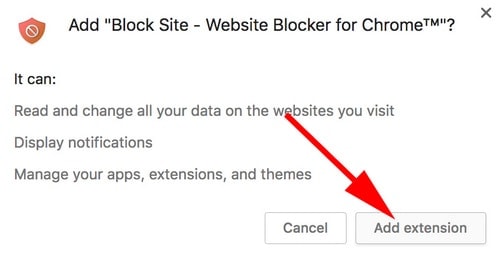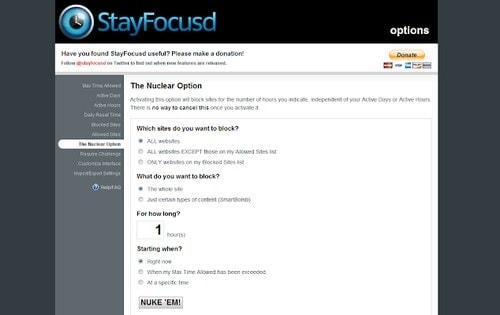Google Chrome is one of the safest and fastest web browsers developed by its parent company Google. This cross-platform browser is equally accepted as both mobile and web browser. Its popularity has reached new heights no doubt but circumstances can force a person to block some websites from viewing.
For example, you want to block YouTube to ensure your ten-year-old kid is not distracted from studying or you want to block an adult site for your peace of mind then it becomes imperative to look for top tools that can help you in blocking those websites easily.
The Internet is a dual sword as it is both a blessing and a curse. The good always outweighs the bad and it is for this reason that it is still flourishing in leaps and bounds.
Cutting the internet connection is not a solution to your problems you just need to know the tools and the way to block certain sites that are proving a nuisance for you. You can go to the website and follow the instructions to block that site from view.
Users are also encouraged to install add blocking tools and extensions for better security against tracking and malware. These are becoming a rage in today’s changing times as they are easy to install and have proved their worth in gold.
Chrome extensions have served as top tools to block a website in Google Chrome.
Table of Contents
Top 12 Tools to Block a Website in Google Chrome
1) Block Site
Block Site is one of the most advanced extensions that Google Chrome offers to its users if you are looking for top tools to block a website in Google Chrome. It enables blocking on the desktop, Android and iOS devices very easily.
Block Site has advanced set up that helps you to block a website of your choice and the words that come in a URL. If someone is searching for a keyword this facility comes in very handy.
The software leaves it upon its user to choose the day and time and add password protection for installation and un-installation so that it cannot be handled by unauthorized people.
2) Nanny
Nanny is a free extension or add-on for Google Chrome that enables a user to block any website he desires for a particular number of days. It also has a feature Lockdown that overrides existing settings to block certain websites for a definite time period.
You can specify the different days and the hours as per your wish. You have the option to block all websites or allow a few according to your convenience. Nanny is an easy to use top tool to block a website in Google Chrome.
3) StayFocusd
If you are looking for top tools to block websites in Google Chrome then opt for StayFocusd. This extension is available on Google Chrome and it is quite popular amongst the users because it facilitates easy and straightforward installation.
This tool is known for its versatility as it offers certain options. StayFocusd gives its user an opportunity for idle browsing. The user has to enter the specific time he would love to spend on idle browsing before being blocked.
Set time limits for individual websites by typing it in their extensions. The blocker allows a user to block specific content like pictures, games, videos or certain sites without blocking the website.
In Google Chrome the extensions are applicable in several portals like Linux, Windows and Mac. StayFocusd can be downloaded for free on Google Chrome without any extra charges.
4) Stay-Control
If you are looking for some of the available top tools to block websites in Google Chrome then you need to install Stay-Control. It is available for free but can be used only on the Mac platform and not on Windows.
It is open-source hence you can program it according to your convenience. Self-Control has been specifically designed to act as a personalized blocker and is very easy to use. You just need to add the websites you want to block on Blacklist option and set the timer.
It is important to think carefully and then set the timer because once it is done and you have clicked on OK button you cannot change it back even if you restart the computer or delete and again install the app.
5) FocalFilter
FocalFilter is often referred to as a basic blocker for websites. It is available for free if you want it just for Windows in Google Chrome. FocalFilter is a simple app convenient to download if you are looking for top tools to block a website in Google Chrome.
It enables blocking specified websites for a set time period. If there are several websites that you block on a regular basis you can save the URLs in a list and have the option of blocking them together all at once.
Just find the block list and type the name of the website you do not wish to view and set a timer. The website blocker is ready to serve as per your directive.
6) WasteNoTime
WasteNoTime is an extension that acts as a blocker for websites. It is free for Google Chrome if you are looking for top tools to block a website in Google Chrome. This efficient browser extension has multiple uses.
It blocks websites of your choice and helps in tracking your time online for better management. You can now share settings in several browsers at once. Just select the sites you wish to block and decide whether you want to block them indefinitely or for a certain time.
You have the option of setting time quotas and switching on the time tracker to know where you have been spending the maximum amount of time. WasteNoTime has a Lockdown feature that can block the internet totally.
7) Mindful Browsing
If you are looking for top tools to block websites in Google Chrome for free it is imperative that you install Mindful Browsing. It is an open source extension of Google Chrome that helps to keep a viable check on your online activity so that you can boost your efficiency and productivity levels.
It is useful software that acts as a reminder if you are too busy. One of its important features is that the open source software does not keep a track on your online activities nor does it allow others to do so because you are the only person with access to its code.
It interrupts you via a page to confirm whether you want to view the website you have listed as a no-show. If you override and visit the listed site it will remind you again after ten minutes whether you want to turn back or not.
Mindful Browsing is software that does not entirely block a website but acts as a continuous reminder if you have blacklisted some sites.
8) SiteBlock
If you are looking for top tools to block a website in Google Chrome you need to install the extension SiteBlock. It has simple features and is very easy to use. Just choose the websites you want to block now type and specify the time when you want them to be blocked and blacklist them.
It is up to you whether you want to block all websites or few so that they do not prove a distraction for you.
9) Website Blocker
Website Blocker is your perfect extension if you are looking for top tools to block a website in Google Chrome. It offers the user an option of whitelisting and blacklisting websites as per his convenience.
It also gives you the option of setting the amount of time and the number of days for the sites you are blocking. You can enable password protection so that another person cannot temper with your changes.
10) Simple Blocker
Simple Blocker offers its users the facility of blocking a website in accordance with day and time. If you are looking for top tools to block websites in Google Chrome you need to install it to maintain your focus and productivity.
Once you have set the timer you cannot access the blocked website until the time lapses.
11) Personal Blocklist
If you are looking for top tools to block a website in Google Chrome you can install Personal Blocklist. This extension offers a basic feature like blocking the website of your choice in a simple and easy way.
Search for the website on Google and you will then see an option Block. Just click on it and the site is blocked.
12) Focus
If you are looking for top tools to block a website in Google Chrome you should opt for Focus. It supports the platform on Mac device only. It is one of the most capable blockers available as a free version with basic features and also a paid version with additional features.
Focus has the ability to block websites, games, and apps that are proving distractions. It allows the use of timers on blocked sites so as to help you in overcoming your weaknesses.
Liked this post? Check out the complete series on Digital Marketing